Binance Peer-to-peer exchange (or P2P exchange) is a marketplace where people can trade crypto directly with each other on their own terms, in virtually any country.
The process typically consists of 3 easy steps :
- Place an Order
- Pay the or the Buyer/Seller
- Get your crypto/cash
Advantages of using the Binance P2P method include
- Low cost transaction fees
- Flexible payment methods
- Trade at your preferred prices
- Protection for your privacy
If you missed our article on how to buy cryptocurrency using the p2p method you may first want to check that out
On Binance P2P, you have the freedom to choose your preferred counterparties and payment methods for your trades, with the crypto assets escrowed by Binance.
As with all investments, there is also a risk when buying and selling cryptocurrency on the platform, so here are some checkers you should look out for amongst buyers and sellers to avoid getting scammed
- Vendors should have good rating of up to 97% and more
- Vendors have a yellow verified checker to their account
- Vendor isn’t offereing a ‘too good to be true’ rate relative to other similar vendors
- Vendor has good reviews and positive signals
It is important to read this article on Two Common Scams On Binance P2P and How To Protect your Crypto so you can transact successfully on the platform
Now with all that said and done, let’s delve into how you can sell your crypto into cash
STEP 1
Log in to the Binance app, click the user icon on the top left to complete identity verification(KYC) and get verified

Then click Payment Methods to complete SMS authentication and set your payment methods.


STEP 2
Select P2P Payment Method(s) and Add a payment Method

Enter your MoMo details (Name and number) and confirm. Kindly make sure to use your right momo details registered to the binance app

STEP 3
Go to the home page, click P2P Trading

On the P2P page, click the (1) SELL tab and the crypto you want to sell (2) (eg USDT),
A list of buyers would be available with their rates, amount range and the payment method they accept
Note
Be sure to use only verified buyers with lots of trade volume and high ratings of up to +97% when selling on P2P

Step 4
Choose your crypto and enter the amount you’d like to sell, also choose your payment method (MoMo) and tap Sell with 0 fee

The order will be created and wait for the stipulated timeframe for the seller to release your digital asset



Once the buyer has sent payment, you will receive notification from the binance App as well as SMS and email
It is your turn to release the digital assets and confirm payment has been received
Here it is worth noting that confirm you double confirm your account balance and not trust SMS messages as these can be used to deceive and defraud unsuspecting victims


You will also need to authenticate your account either via Google authenticator or SMS

That’s it, you are done, congratulations you have just sold your cryptocurrency into your local fiat currency,