If you have bought some cryptocurrencies and you are holding them on one or more exchanges, perhaps you bought BTC from Coinbase, BNB from Binance and even got some Dogecoin on trust wallet and then maybe bought many other coins or tokens from different exchanges at different times.
It is always hard to keep track of all the coins or tokens you have when they are all over the place, or you just simply cannot remember how much you own and where you put them!
Today I’ll introduce you to a simple but must-have tool in your crypto arsenal to keep track of all your crypto holdings all in one place – The CoinMarketCap portfolio manager
CoinMarketCap created the Portfolio tool that allows you to input your crypto investment records, similar to providing you with a nice bookkeeping tool to keep all your investments in one place — but better, as it uses only CMC data and methodology to help you analyze your investment value, profit and loss!
STEP 1
Download the coinmarketcap App on Google play store or Apple store
Alternatively, you can visit their website on https://coinmarketcap.com/invite?ref=5B4Z7JGI

STEP 2
Tab on the Third icon at the bottom of the homepage to reveal your portfolio page

STEP 3
Tab on Create An Account if this is your first time or hit on Login to enter your existing details

Create an account with your email and password
Use Referal code (5B4Z7JGI) when signing up

STEP 4
From the portfolio page, you can Add New Transaction

STEP 5
Select or search for the coin you want to add

Step 6
Enter the Amount (in coin value or dollars)
The price you bought the coin
Enter the date and time of purchase
And even indicate notes which can contain any additional info on the coin like transaction ID etc etc

Step 7
Explore your stats of profits and loss analysis in various forms and visuals
Your analytics will change based on the current value of your assets at every given time and auto calculate your profit or loss



You can also manage your portfolio by renaming to your preference, creating and adding new portfolios for different projects and more
Conclusion
So that’s it for how to keep tabs on your profit and losses in crypto all at one central place.
If you found this content useful be sure to check out other tutorials below