Trust Wallet is a decentralized mobile wallet that provides a non-custodial crypto asset storage, meaning that users hold full control over their cryptocurrencies allowing users to safely send, receive, and store crypto-based tokens.
To read our full review head here but in this article, we are going to touch on how to buy tokens on the binance smart chain using trust wallet on pancakeswap
This article assumes you already have some BNB in your trust wallet and only touches on how to swap for your token on pancakeswap
If you’d like to learn how to buy BNB and send it to your trust wallet, click here
STEP 1 Enable the DApp browser on Trust Wallet

If you are on android, this should be there by default
However, if you are using ios you need to manually enable the DApp browser
Firstly, open a browser like Safari or Chrome.
Then, paste this on the URL field on the browser, trust://browser_enable

Next, search for it and open the page on Trust Wallet.
After you’ve opened the page on Trust Wallet, the DApp browser will be enabled.
STEP 2 Swap BNB for Token on PancakeSwap

Now that you’ve enabled the DApp browser on Trust Wallet, you’ll see a “Browser” icon on the bottom navigation bar of the app.
Tap on the “Browser” icon to browse decentralized applications.
Then, scroll down until you reach the “Popular” header.
Under the “Popular” header, you’ll see “PancakeSwap”.
STEP 3. Connect Pancakeswap to trust wallet

If you’re on PancakeSwap for the first time, you need to connect it to Trust Wallet.
Otherwise, you won’t be able to swap BNB for your token.
Firstly, tap on the “Connect” button on the top navigation bar.

After you’ve tapped on the “Connect” button, the “Connect to a wallet” pop-up will open.
On the pop-up, you’ll see several wallets that you can connect to.
These wallets include “Metamask”, “TrustWallet”, “MathWallet”, and more.
Select Trust wallet and connection will be established
STEP 4. Copy the token’s contract address
To swap BNB for your desired token, you need to get the contract address of the token, this can mostly be gotten on the official website of the token/coin, or on coin tracking website coinmarketcap.com

To begin with, make sure that you’re on the Binance Chain.
Secondly, set the From field to BNB.
This is because you need to swap BNB for your token.
Next, on the To field, tap on Select a currency.
Then, paste the token’s contract address on the “Search name or paste address” field and tap on “Add”.
This will import your token to PancakeSwap.
Thirdly, specify the amount of BNB that you want to swap for HODL.
Before you make the swap, make sure to increase your slippage tolerance to prevent the transaction from failing.
Lastly, tap on “Swap” to swap BNB for your token!
Step 5. Add Your Token to your Trust Wallet
After swapping your BNB for your token, you’d notice that the token isn’t readily available on the lists of coins on the homepage of the trust wallet
You need to add it to your wallet by hitting on the Setting icon on the top-right corner.
Tap on the Setting icon to open the “Manage” page.

On the search bar, paste Token’s contract address which you should have copied in the 4th step.
Lastly, tap on the switch icon to add your token to your wallet on Trust Wallet.
By doing this, you’ll be able to see your HODL balance if you buy it

You’ve successfully learned how to buy the coin/token on Trust Wallet and PancakeSwap!
If you also like to learn how to add custom tokens on Metamask custom tokens read here